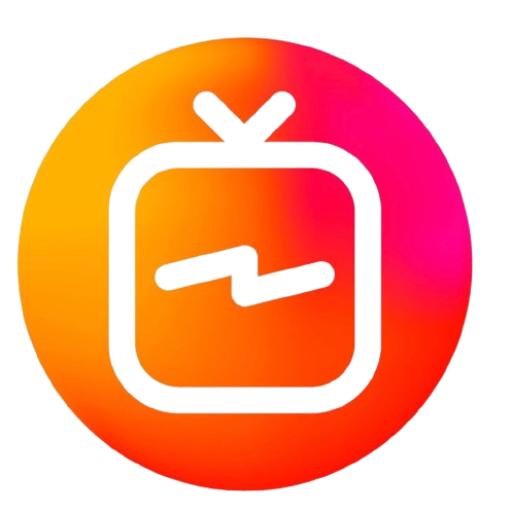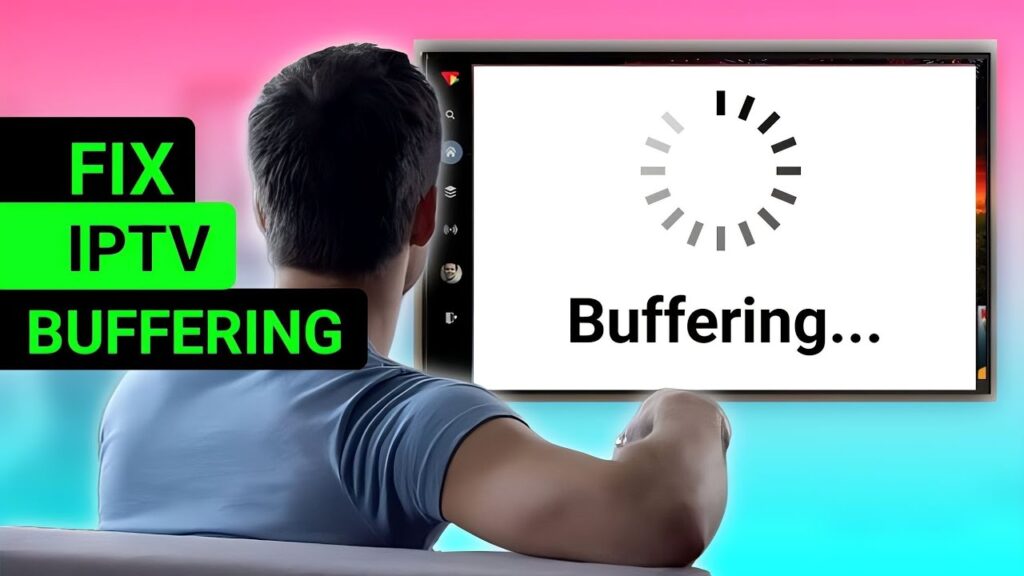
Introduction
Buffering can be one of the most frustrating issues when using IPTV services. Imagine settling down to watch your favorite show or live sports event, only to be interrupted by constant buffering. This problem can severely impact your viewing experience, making it difficult to enjoy the content you love. In this guide, we’ll explore the common causes of IPTV buffering and provide you with effective solutions to resolve these issues. Plus, we’ll explain why Roomtvs is the best choice for a seamless IPTV experience.
What Causes IPTV Buffering?
Before diving into the solutions, it’s essential to understand what causes buffering in the first place. Here are some of the most common reasons:
- Insufficient Bandwidth: If your internet connection doesn’t have enough bandwidth to handle the IPTV stream, buffering will occur. This is especially common during peak hours when many users are online.
- High Network Traffic: Even if you have a good internet connection, too much network traffic can lead to buffering. This includes multiple devices using the internet simultaneously, causing congestion.
- Server Overload: Sometimes, the issue lies with the IPTV provider’s server. If too many users are accessing the server at once, it can become overloaded and cause buffering.
- Outdated IPTV App: Using an outdated IPTV app can also contribute to buffering. Older versions may not be optimized to handle the latest streams efficiently.
- ISP Throttling: Some Internet Service Providers (ISPs) may intentionally slow down your connection when they detect streaming activity, leading to buffering.
How to Resolve IPTV Buffering Issues
Now that we’ve identified the causes, let’s explore the solutions to eliminate buffering and enjoy a smooth streaming experience.
1. Upgrade Your Internet Connection
The first step in resolving buffering issues is to ensure you have a sufficient internet connection. A minimum of 10 Mbps is recommended for standard-definition streaming, while high-definition streams may require 20 Mbps or more. If your current plan doesn’t meet these requirements, consider upgrading to a faster internet package.
Solution with Roomtvs: Roomtvs is designed to work efficiently even with moderate internet speeds, thanks to its optimized streaming technology. However, upgrading your internet plan can further enhance your viewing experience.
2. Reduce Network Traffic
High network traffic can choke your internet connection, leading to buffering. To minimize this, limit the number of devices connected to your network while streaming. You can also prioritize your IPTV device using Quality of Service (QoS) settings on your router.
Solution with Roomtvs: Roomtvs allows for stable streaming even in households with multiple devices, ensuring a smooth experience regardless of network traffic.
3. Use a Wired Connection
Wi-Fi is convenient, but it’s also prone to interference, which can cause buffering. To eliminate this issue, connect your IPTV device directly to your router using an Ethernet cable. A wired connection is more stable and provides consistent speeds.
Solution with Roomtvs: While Roomtvs performs excellently over Wi-Fi, using a wired connection can ensure the best possible performance, especially for high-definition streams.
4. Clear Cache and Update Your IPTV App
Buffering can also result from a cluttered cache or an outdated app. Regularly clearing your IPTV app’s cache and updating to the latest version can resolve these issues. This ensures that the app is running optimally and can handle the latest streaming protocols.
Solution with Roomtvs: Roomtvs is regularly updated to provide the best streaming experience. We also recommend clearing the app cache periodically to maintain optimal performance.
5. Use a VPN to Bypass ISP Throttling
If you suspect that your ISP is throttling your connection, using a VPN (Virtual Private Network) can help. A VPN masks your online activity, making it harder for your ISP to detect and throttle your streaming. This can significantly reduce buffering.
Solution with Roomtvs: Roomtvs supports VPN usage, allowing you to bypass ISP throttling and enjoy uninterrupted streaming. We recommend using a reputable VPN service for the best results.
6. Switch to a Reliable IPTV Service
Sometimes, the best solution is to switch to a more reliable IPTV service. If your current provider is frequently overloaded or has poor infrastructure, no amount of troubleshooting on your end will fix the buffering issues.
Solution with Roomtvs: Roomtvs stands out as a top-tier IPTV service with robust servers and optimized streaming. Our service minimizes buffering and provides a smooth, uninterrupted viewing experience, even during peak hours.
Conclusion
Buffering is a common issue that can disrupt your IPTV experience, but with the right solutions, you can significantly reduce or eliminate it. Whether it’s upgrading your internet connection, reducing network traffic, or switching to a more reliable IPTV service like Roomtvs, you have several options to enhance your streaming experience.
Roomtvs is committed to providing a high-quality IPTV service that ensures minimal buffering and maximum enjoyment. By following the steps outlined in this guide, you can overcome buffering issues and enjoy your favorite content without interruption.