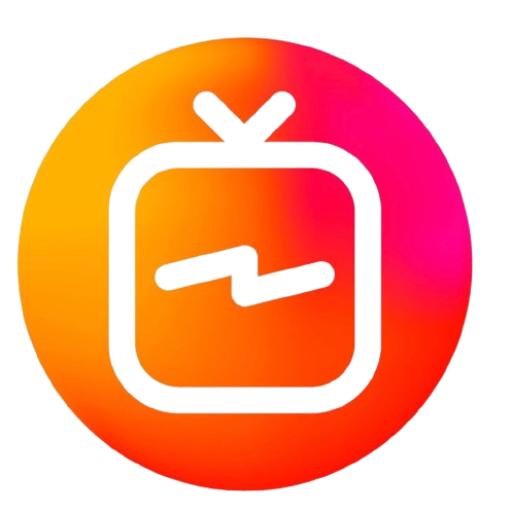Introduction
As IPTV services become increasingly popular, many users wonder if they can enhance their experience by using a VPN (Virtual Private Network). The short answer is yes—you can use IPTV with a VPN, and doing so can offer several significant benefits. In this article, we’ll explore how a VPN can improve your IPTV experience, why it’s a smart choice for many users, and how to set it up. Roomtvs, a top-tier IPTV service, strongly advocates for using a VPN to ensure a secure and uninterrupted streaming experience.
Why Use a VPN with IPTV?
1. Enhanced Privacy and Security
When streaming IPTV content, your internet activity can be exposed to your ISP (Internet Service Provider) or other entities. This exposure can lead to privacy concerns, particularly in regions where IPTV services operate in a legal gray area.
Solution: A VPN encrypts your internet traffic, making it virtually impossible for third parties to monitor your activity. This encryption ensures that your viewing habits remain private, providing peace of mind when streaming content.
Roomtvs Recommendation: At Roomtvs, we value your privacy. Using a VPN with our service ensures that your personal information and viewing data are protected from prying eyes.
2. Bypassing Geo-Restrictions
Some IPTV services or channels may be restricted based on your geographic location. These geo-restrictions can limit your access to certain content, making it difficult to enjoy your favorite shows or channels.
Solution: A VPN allows you to change your virtual location by connecting to a server in a different country. This ability to bypass geo-restrictions gives you access to a broader range of content, regardless of where you’re located.
Roomtvs Recommendation: By using a VPN, Roomtvs users can enjoy unrestricted access to all channels and content available on our platform, no matter where they are in the world.
3. Avoiding Bandwidth Throttling
ISPs sometimes throttle, or slow down, your internet connection if they detect heavy data usage, such as streaming video content. This throttling can lead to buffering issues and a poor viewing experience.
Solution: A VPN masks your online activity from your ISP, preventing them from detecting your IPTV usage. As a result, you can enjoy uninterrupted streaming without the risk of bandwidth throttling.
Roomtvs Recommendation: To ensure a smooth and high-quality streaming experience on Roomtvs, we suggest using a VPN to avoid potential ISP throttling.
How to Set Up IPTV with a VPN
Setting up IPTV with a VPN is a straightforward process, whether you’re using a Smart TV, Firestick, Roku, or any other device. Here’s how to do it:
1. Choose a Reliable VPN Service
Start by selecting a VPN provider known for its speed, security, and compatibility with various devices. Some popular VPNs include NordVPN, ExpressVPN, and CyberGhost.
Steps:
- Research and choose a VPN provider that meets your needs.
- Sign up for the service and download the VPN app compatible with your device.
Roomtvs Recommendation: For optimal performance with Roomtvs, we recommend using a VPN service with a strong reputation for reliability and speed.
2. Install the VPN on Your Device
After choosing a VPN provider, the next step is to install the VPN app on your device. Most VPNs offer apps for a wide range of devices, including Smart TVs, smartphones, tablets, and streaming devices like Firestick and Roku.
Steps:
- Download the VPN app from the provider’s website or your device’s app store.
- Install the app and log in using your VPN account credentials.
Roomtvs Recommendation: Roomtvs supports a variety of devices, so make sure your VPN is installed on the same device you use for IPTV streaming.
3. Connect to a VPN Server
Once the VPN app is installed, you’ll need to connect to a server. Choose a server location that is optimal for your IPTV streaming—often, a server in a nearby country or one with less congestion.
Steps:
- Open the VPN app and browse the list of available servers.
- Select a server and click to connect. Wait for the connection to establish.
Roomtvs Recommendation: To reduce latency and ensure the best streaming quality on Roomtvs, connect to a VPN server that is geographically close to your actual location.
4. Start Streaming IPTV
With the VPN active, you can now open your IPTV app and start streaming. The VPN will run in the background, securing your connection and giving you access to geo-restricted content.
Steps:
- Launch your IPTV app (such as IPTV Smarters or any other app you use).
- Enjoy streaming your favorite channels with enhanced privacy and security.
Roomtvs Recommendation: Roomtvs works seamlessly with VPNs, ensuring that you can enjoy a secure and uninterrupted streaming experience.
Conclusion
Using a VPN with your IPTV service is not only possible but also highly recommended for enhanced security, privacy, and access to a broader range of content. Whether you’re looking to protect your data from prying eyes, bypass geo-restrictions, or avoid ISP throttling, a VPN provides a simple solution.
At Roomtvs, we are committed to offering a premium IPTV experience. Pairing our service with a reliable VPN ensures that you can stream content safely and without limitations. Follow the steps outlined in this guide to set up a VPN with your IPTV service and enjoy a truly unrestricted viewing experience.