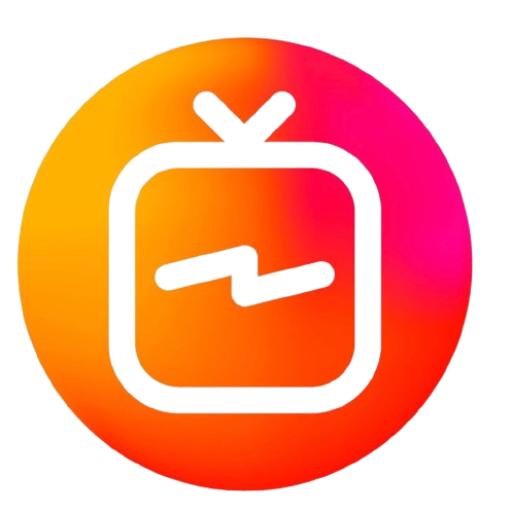How to Fix IPTV Buffering Issues: 5 Effective Solutions | ROOMTVS
Learn the top 5 solutions to fix IPTV buffering issues, ensure a smooth streaming experience, and get the most from ROOMTVS. Discover expert tips to enhance IPTV performance.
IPTV (Internet Protocol Television) is an excellent way to enjoy live TV and on-demand content through the internet. However, one of the most common issues IPTV users face is buffering, which can severely impact the viewing experience. Buffering occurs when the IPTV stream is interrupted, causing the video to pause or skip, resulting in frustration.
In this article, we will explore five effective solutions to fix IPTV buffering issues, ensuring a smooth and uninterrupted streaming experience. We’ll also discuss how using a reliable IPTV service like ROOMTVS can help minimize buffering problems. For more information, visit roomtvs.com.
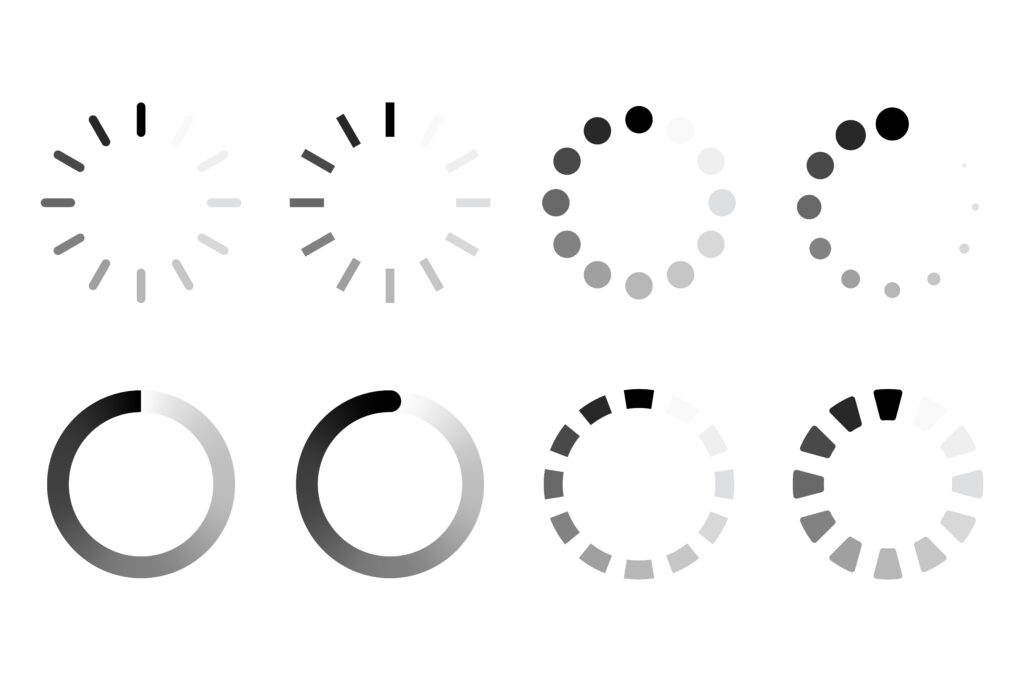
1. Understanding IPTV Buffering: Causes and Symptoms
Before diving into the solutions, it’s essential to understand why IPTV buffering happens in the first place. Buffering is caused by a delay in data transmission, which can result from various factors such as internet speed, network congestion, or device performance.
Common Causes of IPTV Buffering:
- Slow Internet Connection: Insufficient bandwidth can lead to delayed data transfer, causing buffering.
- Network Congestion: Heavy traffic on the network can cause slow streaming, particularly during peak hours.
- Server Overload: IPTV servers may become overwhelmed with too many users at once, leading to delays.
- Device Limitations: Old or underpowered devices may struggle to process high-definition streams.
- ISP Throttling: Some Internet Service Providers (ISPs) throttle bandwidth for streaming services, leading to buffering.
Symptoms of IPTV Buffering:
- Video pauses or freezes intermittently
- Low-quality video resolution
- Delayed start of streams
- Frequent loading or buffering icons
2. Solution 1: Optimize Your Internet Connection
One of the most common reasons for IPTV buffering is a slow or unstable internet connection. To enjoy smooth IPTV streaming, a stable and fast internet connection is essential. Here’s how to ensure your internet is up to the task:
a. Check Your Internet Speed
Start by checking your internet speed using online tools like Speedtest.net. For IPTV streaming, a minimum download speed of 10 Mbps is recommended for standard-definition (SD) content, while 25 Mbps or higher is necessary for 4K Ultra HD streaming.
Table 1: Recommended Internet Speeds for IPTV
| Stream Quality | Minimum Speed Required |
|---|---|
| Standard Definition | 10 Mbps |
| High Definition (HD) | 15 Mbps |
| 4K Ultra HD | 25 Mbps or higher |
b. Upgrade Your Internet Plan
If your current plan doesn’t provide the necessary speed, consider upgrading to a faster package. High-speed fiber-optic connections are ideal for IPTV streaming as they offer better stability and speeds compared to traditional broadband.
c. Use a Wired Connection (Ethernet)
Wireless (Wi-Fi) connections can be unstable and prone to interference. A wired connection using an Ethernet cable provides more reliable and faster data transfer, reducing buffering issues. Connect your IPTV device directly to your router using an Ethernet cable for the best performance.
d. Reduce Network Traffic
Streaming can be affected when multiple devices are using the internet simultaneously, such as other users downloading large files, online gaming, or streaming. Limit the number of active devices on your network while streaming IPTV to reduce buffering.
3. Solution 2: Use a VPN to Bypass ISP Throttling
Some ISPs intentionally slow down streaming services, a practice known as bandwidth throttling. This can severely affect IPTV streaming quality, causing buffering and delays. Using a Virtual Private Network (VPN) is an effective way to bypass ISP throttling.
a. How a VPN Helps with IPTV Streaming
A VPN encrypts your internet traffic and routes it through a private server, preventing your ISP from detecting and throttling your streaming activities. This allows you to enjoy uninterrupted IPTV streaming at full speed.
b. Choosing the Right VPN for IPTV
When selecting a VPN for IPTV, look for the following features:
- High-speed servers to ensure smooth streaming without added latency.
- No data caps to avoid interruptions during streaming.
- Wide server network to access IPTV services from different locations.
Some popular VPN services for IPTV include ExpressVPN, NordVPN, and CyberGhost. These VPNs offer high-speed connections, making them ideal for streaming.
c. How to Set Up a VPN for IPTV
- Choose a VPN provider and subscribe to their service.
- Download the VPN app on your IPTV device or router.
- Connect to a server location that offers optimal streaming speeds.
- Once connected, launch your IPTV app and start streaming.
ROOMTVS is compatible with VPNs, so you can enjoy seamless streaming even in regions where IPTV services are restricted. For more details, visit roomtvs.com.
4. Solution 3: Optimize Your IPTV Device
The performance of your IPTV device can significantly impact streaming quality. An old or underpowered device may struggle to handle high-definition video streams, leading to buffering issues. Here’s how to optimize your device for the best IPTV experience:
a. Update Your IPTV App
Outdated IPTV apps can cause performance issues, including buffering. Ensure that your IPTV app (such as ROOMTVS or IPTV Smarters Pro) is updated to the latest version, as updates often include performance enhancements and bug fixes.
b. Clear Cache and Data
Apps store temporary data in the form of a cache, which can accumulate over time and slow down performance. Regularly clearing the cache and data of your IPTV app can improve streaming quality.
c. Restart Your Device
Sometimes, simply restarting your IPTV device can resolve buffering issues by clearing temporary glitches and refreshing the system.
d. Upgrade Your Device
If your current device is outdated or underperforming, consider upgrading to a more powerful IPTV box. Devices such as the Amazon Fire TV Cube, NVIDIA Shield TV Pro, or Formuler Z10 Pro Max are designed for high-definition streaming and can significantly reduce buffering.
ROOMTVS works smoothly on a wide range of IPTV devices, ensuring high-quality streaming with minimal interruptions. For device compatibility, visit roomtvs.com.
Table 2: Popular IPTV Devices and Their Specifications
| Device | RAM | Processor | Resolution |
|---|---|---|---|
| Amazon Fire TV Cube | 2GB | Hexa-core | 4K Ultra HD |
| NVIDIA Shield TV Pro | 3GB | Tegra X1+ | 4K HDR |
| Formuler Z10 Pro Max | 2GB | Quad-core | 4K Ultra HD |
5. Solution 4: Adjust IPTV Streaming Settings
Sometimes, adjusting the settings within your IPTV app can reduce buffering. Most IPTV apps offer customization options that can help optimize performance based on your internet speed and device capabilities.
a. Lower the Stream Quality
Streaming high-definition (HD) or 4K content requires a strong and stable internet connection. If you’re experiencing buffering, try lowering the stream quality to SD or 720p to reduce the strain on your bandwidth.
b. Enable Hardware Acceleration
Some IPTV apps include a feature called hardware acceleration, which allows the app to use your device’s hardware (such as the GPU) to improve video playback performance. Enabling hardware acceleration can help reduce buffering on low-end devices.
c. Switch Streaming Protocols
IPTV streams use various protocols such as HTTP, HLS, and RTSP. If one protocol is causing buffering issues, try switching to a different protocol within the app settings. For example, ROOMTVS allows users to choose between different streaming formats based on their internet connection.
6. Solution 5: Choose a Reliable IPTV Provider (ROOMTVS)
One of the most critical factors in reducing buffering is choosing a reliable IPTV provider. Not all IPTV services offer the same quality of servers, and many low-cost providers suffer from frequent outages and server overloads. This is where ROOMTVS stands out.
a. ROOMTVS: High-Quality Servers for Buffer-Free Streaming
ROOMTVS operates on high-performance servers, ensuring stable and reliable connections for IPTV streaming. By investing in powerful infrastructure, ROOMTVS is able to offer smooth and uninterrupted viewing, even during peak times.
b. Global Coverage and Content Availability
ROOMTVS offers access to thousands of channels from around the world, ensuring a diverse selection of content. With strategically located servers, ROOMTVS minimizes buffering regardless of your location.
c. 24/7 Customer Support
One of the advantages of choosing ROOMTVS is the dedicated customer support team available 24/7 to assist with any technical issues, including buffering. This ensures a smooth and enjoyable IPTV experience for all users.
For more information on how ROOMTVS can enhance your IPTV experience, visit roomtvs.com.
Conclusion
Buffering can be a frustrating issue for IPTV users, but with the right solutions, it can be minimized or eliminated. By optimizing your internet connection, using a VPN, upgrading your device, adjusting streaming settings, and choosing a reliable provider like ROOMTVS, you can enjoy seamless and high-quality IPTV streaming.
For more tips and to explore ROOMTVS’s services, head to roomtvs.com.
Place your order
Place your order by choosing your preferred subscription period
Get your account
This process can take 5 to 15 minutes.To speed up the process, please contact us via Whatsapp.
Enjoy your time
Enjoy all channels, films and series now!
Read Our Blogs: Discover More Content

Buy IPTV Subscription: Compare the Best Providers for 2024
Buy IPTV Subscription: Compare the Best Providers for 2024 In today’s fast-paced digital world, the demand for flexible, high-quality streaming options is higher than ever.

Best Buy IPTV Discover the Top IPTV Services You Can Trust
Best Buy IPTV Discover the Top IPTV Services You Can Trust Buy IPTV from trusted providers offering premium streaming services with thousands of live channels,

Buy IPTV: Why Roomtvs is Your Go-To Choice for Premium IPTV Service
buy IPTV, In today’s digital age, streaming has become an essential part of entertainment, and IPTV (Internet Protocol Television) services are leading the way. Whether
For more information about IPTV services and to explore in-depth reviews and comparisons, visit IPTV Reviews and Guides. This resource offers a comprehensive analysis of the best IPTV options available, helping you make an informed decision on the right service for your needs.