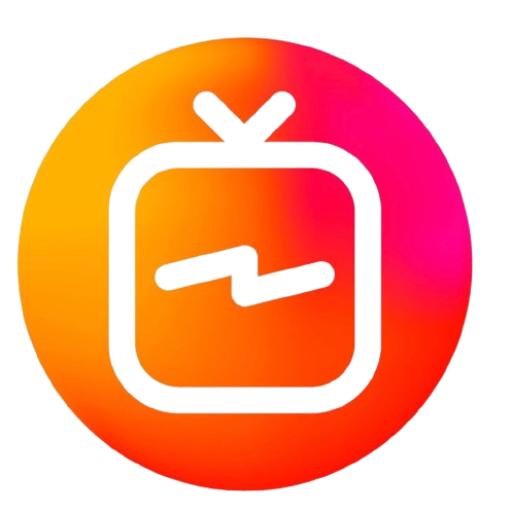How to Buy IPTV Subscription: Complete Guide for 2024
The way we consume television has drastically changed over the past decade. Traditional cable and satellite TV are no longer the dominant forces in the entertainment industry. Instead, IPTV (Internet Protocol Television) has emerged as a popular alternative, offering greater flexibility, a broader selection of channels, and often a more affordable price. But what exactly is IPTV, and how do you go about purchasing a subscription? This comprehensive guide will walk you through everything you need to know to buy IPTV and get the best service for your needs.

What is IPTV?
Understanding IPTV
IPTV stands for Internet Protocol Television, which means that TV services are delivered over the internet rather than through traditional terrestrial, satellite, or cable formats. This technology allows users to stream live TV channels, movies, and on-demand content from around the world, all via the internet.
How Does IPTV Work?
IPTV works by sending video content over the internet in a streaming format. This differs from traditional broadcasting, where content is sent via satellite signals or cable systems to your TV. Instead, with IPTV, content is delivered directly to your device via a broadband or fiber-optic internet connection.
Types of IPTV Services
There are three main types of IPTV services:
- Live IPTV: This service allows you to watch live TV broadcasts, just like traditional TV, but delivered over the internet.
- Video on Demand (VOD): With VOD, you can choose from a library of movies, series, or programs and watch them anytime you want.
- Time-Shifted IPTV: This service lets you watch shows and programs that were broadcast earlier by pausing, rewinding, or replaying them.
Why Buy an IPTV Subscription?
The Advantages of IPTV Over Traditional TV
When you buy an IPTV subscription, you’re not just getting a different way to watch TV—you’re getting a service that offers several key benefits over traditional cable and satellite television:
- Variety of Content: IPTV gives you access to thousands of channels from around the world, including specialized and niche content that you won’t find on traditional TV.
- On-Demand Flexibility: Watch what you want, when you want, with extensive libraries of on-demand content.
- Cost-Effectiveness: IPTV subscriptions are often more affordable than traditional cable packages, with more content options included.
- Multi-Device Access: With IPTV, you can watch TV on your smartphone, tablet, smart TV, or any other internet-connected device.
- Customization: Many IPTV services allow you to customize your channel lineup or choose specific packages that suit your interests.
Understanding IPTV Pricing
IPTV pricing varies depending on the provider, the package you choose, and the length of the subscription. Typically, you can expect to pay anywhere from $10 to $30 per month, with discounts available for longer-term subscriptions.
Free vs. Paid IPTV Services
While there are free IPTV services available, they often come with drawbacks, such as limited channels, lower quality, and frequent buffering. Paid IPTV services offer a more reliable and higher-quality experience, with access to premium channels and on-demand content.
How to Buy an IPTV Subscription
Step 1: Researching IPTV Providers
The first step in buying an IPTV subscription is researching different IPTV providers. Here’s what you should consider:
- Reputation: Look for providers with good reviews and a solid reputation for quality service.
- Channel Selection: Ensure the provider offers the channels and content you’re interested in.
- Compatibility: Make sure the service is compatible with your devices, whether it’s a smart TV, smartphone, or IPTV box.
- Customer Support: Choose a provider with reliable customer support in case you run into any issues.
ROOMTVS is an excellent choice, known for its vast channel lineup, high-quality streams, and excellent customer service.
Step 2: Comparing IPTV Plans
Once you’ve selected a few potential IPTV providers, the next step is to compare their plans. Pay attention to:
- Price: Compare the cost of different plans, including any discounts for long-term subscriptions.
- Channel Packages: Some providers offer various channel packages, allowing you to select the one that best fits your needs.
- Add-Ons: Check if there are any add-ons or additional services, such as premium channels or VOD content.
- Trial Periods: Many IPTV providers offer a trial period, so you can test the service before committing to a full subscription.
Step 3: Checking Device Compatibility
Before purchasing an IPTV subscription, ensure that the service is compatible with your devices. Most IPTV services work on a wide range of devices, including:
- Smart TVs: Many smart TVs come with IPTV apps pre-installed, or you can download one from the app store.
- IPTV Boxes: Devices like the Amazon Fire Stick, MAG box, or Android TV box are popular choices for streaming IPTV.
- Smartphones and Tablets: You can watch IPTV on the go using your smartphone or tablet.
- Computers: Many IPTV services can be accessed via a web browser on your computer.
Step 4: Purchasing Your IPTV Subscription
After selecting the right plan and ensuring compatibility, it’s time to purchase your IPTV subscription. Here’s how to do it:
- Sign Up: Visit the provider’s website and sign up for an account.
- Choose a Plan: Select the plan that best suits your needs.
- Enter Payment Information: Most providers accept credit cards, PayPal, or cryptocurrency.
- Complete the Purchase: Once you’ve entered your payment details, complete the purchase and wait for the confirmation email.
Buy IPTV from ROOMTVS for a secure and seamless transaction process.
How to Set Up Your IPTV Service
Step 5: Downloading the IPTV App
After purchasing your IPTV subscription, you’ll need to download the IPTV app to your device. Here’s how:
- Visit the App Store: Go to your device’s app store (Google Play Store, Apple App Store, or the device-specific app store).
- Search for the App: Type in the name of the IPTV app recommended by your provider, such as IPTV Smarters Pro.
- Download and Install: Download and install the app on your device.
Step 6: Configuring Your IPTV Service
Once you have the app installed, you’ll need to configure it with your IPTV service:
- Open the App: Launch the IPTV app on your device.
- Enter Your Credentials: Input the login credentials provided by your IPTV provider.
- Upload Your Playlist: If your provider uses an M3U playlist, you’ll need to upload it to the app.
- Select Your Channels: Once your account is set up, you can browse and select the channels you want to watch.
Step 7: Troubleshooting Common Issues
Even with a reliable IPTV service, you may encounter occasional issues. Here’s how to troubleshoot common problems:
- Buffering: Ensure you have a strong internet connection. If buffering persists, try reducing the streaming quality.
- Channel Not Loading: Restart the app or your device. If the issue continues, contact customer support.
- Login Issues: Double-check your login credentials. If you’re still having trouble, reset your password or contact support.
Ensuring a Secure IPTV Experience
The Importance of VPNs
When using IPTV, especially with services that may offer international content, it’s important to protect your privacy and security. A Virtual Private Network (VPN) can help by:
- Hiding Your IP Address: A VPN masks your IP address, making it difficult for third parties to track your online activities.
- Bypassing Geo-Restrictions: Some IPTV services may restrict access to content based on your location. A VPN allows you to bypass these restrictions by making it appear as though you’re accessing the internet from a different location.
- Enhancing Privacy: A VPN encrypts your internet traffic, protecting your data from potential hackers or surveillance.
To ensure a secure IPTV experience, consider using a reputable VPN service like NordVPN or ExpressVPN alongside your IPTV subscription.
Popular IPTV Apps and Devices
IPTV Smarters Pro
IPTV Smarters Pro is one of the most popular IPTV apps available today. It’s known for its user-friendly interface and compatibility with various devices. With IPTV Smarters Pro, you can easily manage your playlists, watch live TV, and access VOD content.
- Features:
- Supports multiple playlists
- Parental control features
- Easy-to-use interface
- EPG (Electronic Program Guide) integration
Popular IPTV Boxes
When it comes to hardware, IPTV boxes are a great way to enhance your viewing experience. Here are a few popular options:
- Amazon Fire Stick: A versatile and affordable device that supports most IPTV apps.
- MAG Box: Known for its robust performance and compatibility with various IPTV services.
- Android TV Box: Offers a customizable experience with access to the Google Play Store for additional apps.
Smart TVs and IPTV
If you have a smart TV, you can often download IPTV
Place your order
Place your order by choosing your preferred subscription period
Get your account
This process can take 5 to 15 minutes.To speed up the process, please contact us via Whatsapp.
Enjoy your time
Enjoy all channels, films and series now!
Read Our Blogs: Discover More Content

Buy IPTV Subscription: Compare the Best Providers for 2024
Buy IPTV Subscription: Compare the Best Providers for 2024 In today’s fast-paced digital world, the demand for flexible, high-quality streaming options is higher than ever.

Best Buy IPTV Discover the Top IPTV Services You Can Trust
Best Buy IPTV Discover the Top IPTV Services You Can Trust Buy IPTV from trusted providers offering premium streaming services with thousands of live channels,

Buy IPTV: Why Roomtvs is Your Go-To Choice for Premium IPTV Service
buy IPTV, In today’s digital age, streaming has become an essential part of entertainment, and IPTV (Internet Protocol Television) services are leading the way. Whether
For more information about IPTV services and to explore in-depth reviews and comparisons, visit IPTV Reviews and Guides. This resource offers a comprehensive analysis of the best IPTV options available, helping you make an informed decision on the right service for your needs.