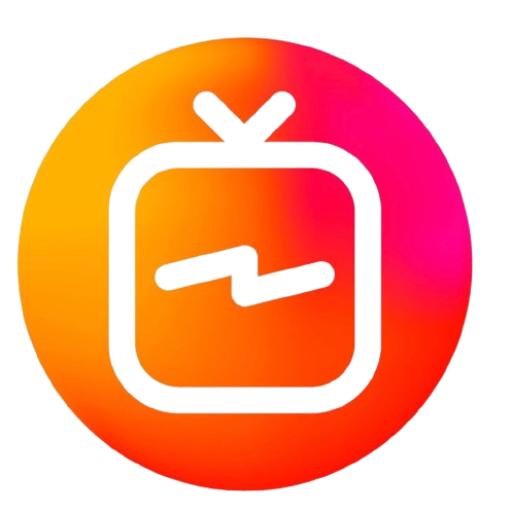How to Configure Your IPTV Box for Optimal Performance
Learn how to configure your IPTV box for the best performance, reduce buffering, and enjoy seamless streaming with this step-by-step guide. Explore Roomtvs for reliable IPTV services.

1. Understanding IPTV and IPTV Boxes
What is IPTV?
IPTV stands for Internet Protocol Television, a system that allows television services to be delivered via the internet rather than through traditional satellite or cable formats. This technology provides the flexibility to stream live TV, movies, and other media content on-demand.
How Does IPTV Work?
IPTV delivers content using the internet protocol suite, which is the same method used to send data across the web. Rather than traditional broadcasts, the video and audio signals are broken into packets of data and transmitted to your device. This allows for greater flexibility and scalability compared to traditional broadcast TV.
Types of IPTV Services
There are three main types of IPTV services:
-
- Live IPTV: Watch live television broadcasts, just like traditional cable or satellite TV.
-
- Video on Demand (VOD): Access to movies, TV shows, and other media that you can watch at any time.
-
- Time-Shifted Media: Services like Catch-Up TV, which allow you to watch shows after they’ve aired.
What is an IPTV Box?
An IPTV box is a device that allows you to stream media content via IPTV services. These boxes come with the necessary software to decode and present streaming content directly on your television.
Common IPTV Box Types
-
- Android-Based IPTV Boxes
These IPTV boxes run on the Android operating system, allowing access to the Google Play Store and various apps. Some popular Android-based IPTV boxes include:
-
- Nvidia Shield
-
- Amazon Fire TV Stick
-
- Mi Box
-
- Android-Based IPTV Boxes
-
- Linux-Based IPTV Boxes
Linux-based boxes are designed for efficient, minimal resource use and are often built specifically for IPTV streaming. Common examples include:
-
- MAG 322
-
- MAG 324
-
- MAG 425A
-
- Linux-Based IPTV Boxes
-
- Dedicated IPTV Boxes
These boxes are purpose-built for IPTV usage without additional features or apps. They often provide the most streamlined experience but lack some flexibility compared to Android-based boxes.
- Dedicated IPTV Boxes
If you’re unsure about which IPTV box to purchase, you can explore high-quality IPTV solutions offered by Roomtvs.
2. Setting Up Your IPTV Box
Now that you have your IPTV box ready, the next step is setting it up to ensure optimal performance. Let’s go through the key steps.
Connecting Your IPTV Box to the Internet
A stable and fast internet connection is the foundation of a good IPTV experience. You can connect your IPTV box to the internet in two ways:
-
- Wired (Ethernet): This is the most reliable and recommended option, as it minimizes buffering and ensures stable streaming.
-
- Wireless (Wi-Fi): If you prefer the convenience of wireless, make sure your Wi-Fi router is close to the IPTV box, and the connection speed is at least 10 Mbps for HD streaming or 25 Mbps for 4K content.
Installing the IPTV App
Most IPTV boxes come with a pre-installed app or allow you to install your preferred IPTV application. Popular IPTV apps include:
-
- IPTV Smarters Pro
-
- Perfect Player
-
- TiviMate
-
- Kodi
To install an app:
-
- Access the app store or file manager on your IPTV box.
-
- Search for the app (e.g., IPTV Smarters Pro).
-
- Install the app, then launch it.
Adding Your IPTV Subscription
After installing the app, you’ll need to add your IPTV subscription details:
-
- Open your IPTV app.
-
- Select the option to add a new playlist or account.
-
- Enter your M3U playlist URL, Xtream codes, or portal URL provided by your IPTV service.
Pro Tip: For a seamless IPTV experience, we recommend subscribing to Roomtvs, which offers stable servers and excellent content delivery.
3. Optimizing Your IPTV Box for Best Performance
Check Your Internet Speed
To enjoy smooth streaming without buffering, ensure that your internet speed meets the following requirements:
-
- HD Content: 10 Mbps or higher.
-
- 4K Content: 25 Mbps or higher.
Test your internet speed using apps like Ookla Speedtest or Fast.com to ensure you have sufficient bandwidth.
Adjust Streaming Settings
In some cases, adjusting your IPTV app settings can improve performance:
-
- Resolution: If your internet connection is weak, reduce the streaming resolution from 4K to HD (1080p) or even SD (720p).
-
- Buffer Size: Increase the buffer size within the IPTV app to prevent frequent buffering.
Update Firmware
Always ensure that your IPTV box’s firmware is up to date. New firmware updates often include performance improvements, bug fixes, and security patches.
4. Troubleshooting Common IPTV Box Issues
Even with optimal configuration, you may encounter occasional issues with your IPTV box. Here are the most common problems and their solutions.
Buffering Issues
Buffering is one of the most common IPTV problems. It usually occurs due to poor internet connectivity or server issues.
-
- Solution: Ensure you have a stable and fast internet connection. If the problem persists, try switching servers or reducing the video quality.
Freezing or Crashing
Your IPTV box may freeze or crash if it’s overloaded with apps or if there are too many active devices on your network.
-
- Solution: Close unnecessary apps and reduce the number of devices connected to the network.
Channel Not Loading
Sometimes, a specific channel may not load or may take too long to start streaming.
-
- Solution: Restart the IPTV app, clear the cache, or switch to a different server provided by your IPTV service.
For a stable IPTV experience, subscribe to Roomtvs, which offers reliable servers and minimal buffering issues.
5. Advanced Settings for IPTV Boxes
If you’re comfortable with more technical setups, you can further enhance your IPTV box performance by configuring advanced settings.
Using a VPN for IPTV
Some users prefer using a VPN with IPTV for privacy and to bypass geographic restrictions. A VPN can also help improve streaming quality if your ISP is throttling IPTV traffic.
-
- Recommended VPN Providers: NordVPN, ExpressVPN, and CyberGhost are popular choices for IPTV users.
Customizing EPG (Electronic Program Guide)
Most IPTV apps support EPGs, which display a schedule of shows and programs. To enable and customize the EPG:
-
- Access the app’s settings.
-
- Select the EPG option and enter the URL provided by your IPTV provider.
-
- Customize the guide display according to your preference.
Setting Up Parental Controls
If you’re sharing your IPTV service with family members, you may want to restrict certain content. Many IPTV apps offer parental control settings, which allow you to block specific channels or categories.
6. Keeping Your IPTV Box Secure
With IPTV streaming, security is essential to protect your privacy and avoid potential cyber threats.
Regular Updates
Always keep your IPTV box and apps updated. Developers frequently release updates to fix bugs and patch security vulnerabilities.
Use a Strong Password
If your IPTV provider allows it, ensure that you use a strong, unique password to protect your account. Avoid using the same password across multiple services.
Avoid Unverified IPTV Services
Only subscribe to trusted and verified IPTV providers. Unverified providers may expose you to malware or service disruptions. A safe and reliable option is Roomtvs, known for its stable and secure service.
7. Conclusion
Setting up your IPTV box for optimal performance doesn’t have to be complicated. By following this guide, you can ensure a smooth and enjoyable IPTV experience. From choosing the right IPTV box and provider to adjusting settings for the best streaming quality, every detail plays a part in your overall viewing experience.
If you haven’t already, explore IPTV services offered by Roomtvs for high-quality streams and exceptional service.
News IPTV

Buy IPTV Subscription: Compare the Best Providers for 2024
Buy IPTV Subscription: Compare the Best Providers for 2024 In today’s fast-paced digital world, the demand for flexible, high-quality streaming options is higher than ever.

Best Buy IPTV Discover the Top IPTV Services You Can Trust
Best Buy IPTV Discover the Top IPTV Services You Can Trust Buy IPTV from trusted providers offering premium streaming services with thousands of live channels,

Buy IPTV: Why Roomtvs is Your Go-To Choice for Premium IPTV Service
buy IPTV, In today’s digital age, streaming has become an essential part of entertainment, and IPTV (Internet Protocol Television) services are leading the way. Whether
Buy IPTV: How to Choose the Best IPTV Service for 2024
Buy IPTV and find the best IPTV service for your needs in 2024. Compare top providers and get tips on choosing the perfect IPTV subscription.

Where to BuyIPTV: Your Ultimate Guide for 2024
Looking to buyIPTV? Discover where to buy IPTV services in 2024 with our ultimate guide, covering reliable providers, pricing, and more for seamless streaming. The

BuyIPTV Subscription: A Complete Step-by-Step Guide for Seamless Streaming
BuyIPTV Subscription with ease! Discover a step-by-step guide for purchasing IPTV services that offer seamless streaming, high-quality channels, and reliability. The world of streaming has