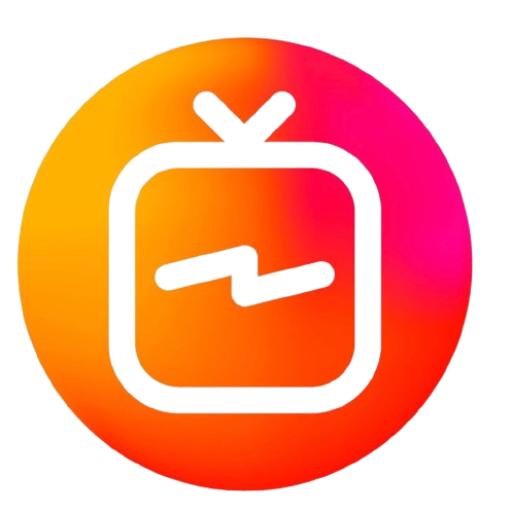How to Set Up IPTV Smarters Pro: A Comprehensive Step-by-Step Guide
Learn how to set up IPTV Smarters Pro with this detailed step-by-step guide. Discover how to install and configure it on Android, iOS, Firestick, and more.
IPTV Smarters Pro is one of the most popular IPTV apps used to stream live TV channels, movies, and TV shows from your IPTV subscription. Available on a variety of platforms, including Android, iOS, Firestick, and Windows/Mac, IPTV Smarters Pro is user-friendly and offers various features like multi-screen support, parental controls, and VOD (Video on Demand).
This guide will walk you through the entire setup process of IPTV Smarters Pro, ensuring that you can enjoy your IPTV service seamlessly on any of your devices.

2. Why Use IPTV Smarters Pro?
IPTV Smarters Pro is known for its robust features and compatibility with most IPTV services, making it a go-to app for IPTV enthusiasts. Here are some reasons why you should consider using it:
- Easy to Use: The app’s user-friendly interface simplifies navigation and content access.
- Multi-Platform Support: It’s compatible with Android, iOS, Firestick, Windows, and Mac.
- Multi-Screen Viewing: IPTV Smarters Pro allows users to watch up to four screens simultaneously.
- Parental Controls: For families, it offers parental controls to manage content.
Whether you’re new to IPTV or an experienced user, IPTV Smarters Pro is an ideal choice for streaming IPTV content.
3. Prerequisites for Setting Up IPTV Smarters Pro
Before setting up IPTV Smarters Pro, you’ll need to have the following ready:
- An Active IPTV Subscription: Make sure you have an IPTV subscription from a provider that offers an M3U playlist URL or Xtream Codes.
- A Device to Install IPTV Smarters Pro: This can be a smartphone, tablet, computer, or streaming device like Amazon Firestick.
- Internet Connection: A stable internet connection is required for smooth streaming.
With these prerequisites in place, you’re ready to begin the setup.
4. Step-by-Step Guide to Setting Up IPTV Smarters Pro
Downloading IPTV Smarters Pro
Android Devices:
- Open the Google Play Store on your device.
- Search for IPTV Smarters Pro.
- Tap on the app and click “Install.”
iOS Devices:
- Open the App Store on your iPhone or iPad.
- Search for IPTV Smarters Pro and download the app.
Firestick:
- Go to the Firestick Home screen and click on the Search icon.
- Type Downloader and install the Downloader app.
- Open Downloader and enter the URL:
https://www.iptvsmarters.com. - Download and install IPTV Smarters Pro through the Downloader app.
Windows/Mac:
- Visit the official website of IPTV Smarters Pro.
- Download the appropriate version for Windows or Mac.
- Install the app on your computer.
5. Setting Up IPTV Smarters Pro with Your IPTV Subscription
Once the app is installed, follow these steps to set it up with your IPTV provider:
Adding IPTV Playlist via M3U URL
- Open IPTV Smarters Pro and select Add New User.
- Choose Load Your Playlist or File/URL.
- Enter a User Name (this can be anything you want).
- Paste the M3U URL provided by your IPTV service provider into the URL field.
- Click Add User.
Your IPTV channels should now load into the app.
Configuring EPG (Electronic Program Guide)
- After loading your playlist, go back to the main screen.
- Select Install EPG.
- Enter the EPG URL provided by your IPTV service provider (if available).
- Click Install.
This will enable you to see the TV guide and plan your viewing schedule.
6. IPTV Smarters Pro Features
Live TV Streaming
Once your IPTV service is loaded into IPTV Smarters Pro, you can access hundreds of live TV channels directly from the app. Navigate through different categories, such as entertainment, sports, news, and international channels.
VOD (Video on Demand)
IPTV Smarters Pro also supports VOD, allowing you to access movies and TV shows on demand. Simply select the VOD section from the home screen to explore your IPTV provider’s library.
Multi-Screen Viewing
One of the most appealing features of IPTV Smarters Pro is the multi-screen functionality, which allows you to stream up to four different channels at the same time on a single screen. To activate this:
- Select Multi-Screen from the home menu.
- Choose the channels you want to watch in each screen window.
Parental Controls
You can restrict content through the parental control feature. To activate it:
- Go to Settings.
- Select Parental Controls and set up a PIN code.
- Choose the channels or categories you want to block.
Account Management
IPTV Smarters Pro allows users to manage multiple IPTV subscriptions in one place. You can add or remove users and keep track of your account settings with ease.
7. Troubleshooting IPTV Smarters Pro
If you encounter any issues while using IPTV Smarters Pro, here are some common troubleshooting tips:
Buffering Issues
- Solution: Ensure you have a stable internet connection. You can also lower the streaming quality from the settings menu to reduce buffering.
Unable to Load Playlist
- Solution: Double-check the M3U URL or Xtream Codes provided by your IPTV service. Ensure there are no typos, or contact your provider to verify the information.
App Crashes or Freezes
- Solution: Clear the cache or reinstall the app. Make sure your device has enough storage space available.
No EPG Guide
- Solution: Verify that you’ve correctly entered the EPG URL provided by your IPTV service provider.
8. IPTV Smarters Pro vs Other IPTV Players
While IPTV Smarters Pro is one of the most popular IPTV apps, other players like TiviMate and Perfect Player are also widely used. Here’s a quick comparison:
| Feature | IPTV Smarters Pro | TiviMate | Perfect Player |
|---|---|---|---|
| Multi-Screen Viewing | Yes | No | No |
| Parental Controls | Yes | Yes | No |
| Cross-Platform Support | Yes | No (Android only) | Yes (Android) |
| Cloud Sync | No | Yes | No |
IPTV Smarters Pro stands out for its multi-platform support and multi-screen viewing, making it a great choice for users who stream on various devices.
9. Final Thoughts
IPTV Smarters Pro is a versatile, feature-rich IPTV player that works seamlessly with most IPTV services. Whether you’re looking to stream live TV, VOD content, or enjoy multi-screen viewing, IPTV Smarters Pro has the tools to enhance your IPTV experience.
By following this step-by-step guide, you can easily set up IPTV Smarters Pro and enjoy a seamless streaming experience on any of your devices.
Place your order
Place your order by choosing your preferred subscription period
Get your account
This process can take 5 to 15 minutes.To speed up the process, please contact us via Whatsapp.
Enjoy your time
Enjoy all channels, films and series now!
Read Our Blogs: Discover More Content

Buy IPTV Subscription: Compare the Best Providers for 2024
Buy IPTV Subscription: Compare the Best Providers for 2024 In today’s fast-paced digital world, the demand for flexible, high-quality streaming options is higher than ever.

Best Buy IPTV Discover the Top IPTV Services You Can Trust
Best Buy IPTV Discover the Top IPTV Services You Can Trust Buy IPTV from trusted providers offering premium streaming services with thousands of live channels,

Buy IPTV: Why Roomtvs is Your Go-To Choice for Premium IPTV Service
buy IPTV, In today’s digital age, streaming has become an essential part of entertainment, and IPTV (Internet Protocol Television) services are leading the way. Whether
For more information about IPTV services and to explore in-depth reviews and comparisons, visit IPTV Reviews and Guides. This resource offers a comprehensive analysis of the best IPTV options available, helping you make an informed decision on the right service for your needs.