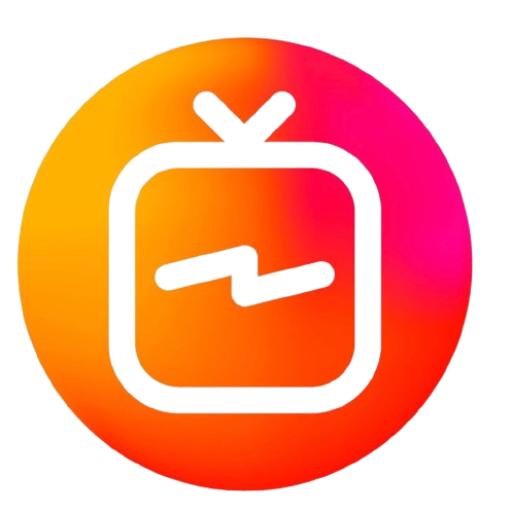How to Sell IPTV on Facebook: Step-by-Step Guide
Selling IPTV (Internet Protocol Television) on Facebook can be a highly profitable venture, given the platform’s massive reach of over 2.8 billion monthly active users. However, the journey involves navigating Facebook’s algorithms, ad policies, and user engagement practices effectively. This guide offers a comprehensive roadmap to set up your IPTV business on Facebook, manage customer interactions, and maximize your sales potential.
Topics Covered in This Guide:
- Understanding IPTV and Its Market Potential
- Setting Up a Facebook Business Page
- Creating and Promoting IPTV Content
- Using Facebook Ads to Boost Sales
- Compliance with Facebook’s Advertising Policies
- Engaging with Customers and Building Trust
- Handling Payments and Transactions Securely
- Analyzing Performance and Optimizing Strategies

What is IPTV?
IPTV stands for Internet Protocol Television, which is a method of delivering television content over the internet instead of through traditional satellite or cable methods. IPTV allows users to stream live television, on-demand content, and other multimedia services on various devices such as smart TVs, computers, smartphones, and dedicated IPTV boxes.
Market Potential for IPTV
The IPTV market has seen substantial growth, fueled by increasing high-speed internet availability and a demand for more flexible, cost-effective viewing options. Market research indicates that the global IPTV market is projected to reach $194.21 billion by 2026, making it a promising industry for entrepreneurs.
Table 1: Global IPTV Market Growth Projections
| Year | Market Value (Billion USD) | Growth Rate (%) |
|---|---|---|
| 2020 | $72.24 | 15.5 |
| 2023 | $128.21 | 16.0 |
| 2026 | $194.21 | 15.0 |
2. Setting Up a Facebook Business Page
Why You Need a Business Page
Creating a Facebook Business Page is vital for establishing a professional brand presence and reaching a broader audience. Unlike personal profiles, business pages allow you to run ads, create engaging content, and interact directly with potential customers while complying with Facebook’s commercial use policies.
Step-by-Step Guide to Creating a Facebook Business Page
- Create the Page: Log in to Facebook, click on “Create,” and select “Page.” Choose “Business or Brand.”
- Add Your Business Information: Enter your business name, category (e.g., IPTV Service), and other relevant details.
- Customize Your Page: Upload a profile picture (e.g., your logo) and a cover photo that represents your brand. Include a brief description of your services.
- Set Up Contact Information: Provide contact details such as email, phone number, and website link.
- Create a Username: Choose a unique username (e.g., @YourIPTVBrand).
- Add a Call-to-Action (CTA) Button: Options include “Shop Now,” “Send Message,” or “Sign Up,” depending on your goals.
Graph 1: Key Components of a Facebook Business Page
The graph illustrates essential elements such as the profile picture, cover photo, CTA button, and the about section.
3. Creating and Promoting IPTV Content
Content Ideas for IPTV Promotion
Engaging content is crucial for attracting and retaining customers. Highlight the benefits, functionality, and variety of your IPTV service through various content types.
Types of Content:
- Video Tutorials: Demonstrate how to set up and use IPTV services.
- Customer Testimonials: Share positive feedback from satisfied users.
- Promotional Offers: Announce discounts or special deals.
- Product Demos: Showcase the features of IPTV boxes or software.
Best Practices for Posting Content
- Consistency: Maintain a regular posting schedule to keep your audience engaged.
- Quality Over Quantity: Focus on creating high-quality, informative content.
- Use of Hashtags: Increase post visibility with relevant hashtags (e.g., #IPTV, #Streaming).
Table 2: Content Posting Schedule Example
| Day of the Week | Type of Content | Example Topic |
|---|---|---|
| Monday | Video Tutorial | How to Set Up Your IPTV Box |
| Wednesday | Customer Testimonial | “Why I Chose [Your Brand] IPTV” |
| Friday | Promotional Offer | 20% Off Your First Month |
| Sunday | Product Demo | Exploring the Features of IPTV Service |
4. Using Facebook Ads to Boost Sales
Why Use Facebook Ads?
Facebook Ads enable you to reach a larger audience beyond your organic followers. With advanced targeting options, you can tailor your ads to specific demographics, interests, and behaviors.
Creating Effective Facebook Ads
- Define Your Objective: Choose an ad objective that aligns with your goals (e.g., conversions, website traffic, engagement).
- Target Your Audience: Utilize Facebook’s targeting tools to reach potential customers based on age, location, interests (e.g., streaming services), and behaviors.
- Design Your Ad: Create visually appealing ads with clear messaging and a compelling CTA.
- Set Your Budget: Determine your daily or lifetime budget and schedule your ad campaign.
- Monitor and Optimize: Use Facebook Ads Manager to track performance and make necessary adjustments.
Graph 2: Facebook Ads Funnel
The graph explains the customer journey from awareness to conversion, showing how different types of ads fit into the sales funnel.
5. Compliance with Facebook’s Advertising Policies
Understanding Facebook’s Rules
Adhering to Facebook’s advertising policies is crucial to avoid ad disapproval or account suspension. Ensure your ads comply with the platform’s rules for digital services like IPTV.
Key Policies to Follow
- Prohibited Content: Avoid promoting illegal services or making misleading claims.
- Authenticity: Ensure all ad information is accurate and truthful.
- Privacy: Comply with data privacy regulations and avoid using personal data without consent.
Table 3: Common Reasons for Ad Disapproval
| Reason for Disapproval | How to Avoid It |
|---|---|
| Misleading Content | Use clear and honest language in your ads |
| Promoting Illegal Services | Ensure compliance with local laws |
| Inappropriate Targeting | Avoid targeting sensitive categories (e.g., minors) |
6. Engaging with Customers and Building Trust
Importance of Customer Engagement
Engaging with customers builds trust and loyalty. It also helps gather feedback to improve your services.
Tips for Effective Engagement
- Respond Quickly: Aim to reply to messages and comments within a few hours.
- Personalize Interactions: Address customers by name and personalize responses.
- Encourage Reviews: Request satisfied customers to leave reviews on your page.
Graph 3: Customer Engagement Strategies
The graph highlights various strategies such as responding to comments, running polls, and hosting live Q&A sessions.
7. Handling Payments and Transactions Securely
Setting Up Secure Payment Methods
Offering secure payment options is essential for customer trust. Facebook allows integration with various payment gateways for transactions.
Recommended Payment Gateways:
- PayPal: Widely used and trusted.
- Stripe: Known for its security and ease of use.
- Facebook Pay: Enables direct payments through Facebook.
Ensuring Transaction Security
- SSL Certificates: Secure your website and payment pages with SSL certificates.
- Two-Factor Authentication: Enable two-factor authentication for accounts and customer transactions.
- Fraud Detection: Implement tools to monitor and prevent fraudulent transactions.
Table 4: Comparison of Payment Gateways
| Payment Gateway | Security Features | Transaction Fees | Ease of Integration |
|---|---|---|---|
| PayPal | Buyer protection, fraud detection | 2.9% + $0.30 | High |
| Stripe | Advanced fraud detection | 2.9% + $0.30 | High |
| Facebook Pay | Integrated with Facebook | Varies | Very High |
8. Analyzing Performance and Optimizing Strategies
Tracking Your Performance
Regular analysis of your Facebook page’s performance helps you understand what’s effective and what needs improvement. Utilize Facebook Insights and Ads Manager to track metrics like reach, engagement, and conversion rates.
Key Metrics to Monitor
- Engagement Rate: Measures how well your content resonates with your audience.
- Conversion Rate: Indicates the percentage of visitors who complete a desired action (e.g., purchasing IPTV).
- Return on Ad Spend (ROAS): Evaluates the effectiveness of your ad campaigns.
Place your order
Place your order by choosing your preferred subscription period
Get your account
This process can take 5 to 15 minutes.To speed up the process, please contact us via Whatsapp.
Enjoy your time
Enjoy all channels, films and series now!
Read Our Blogs: Discover More Content

Buy IPTV Subscription: Compare the Best Providers for 2024
Buy IPTV Subscription: Compare the Best Providers for 2024 In today’s fast-paced digital world, the demand for flexible, high-quality streaming options is higher than ever.

Best Buy IPTV Discover the Top IPTV Services You Can Trust
Best Buy IPTV Discover the Top IPTV Services You Can Trust Buy IPTV from trusted providers offering premium streaming services with thousands of live channels,

Buy IPTV: Why Roomtvs is Your Go-To Choice for Premium IPTV Service
buy IPTV, In today’s digital age, streaming has become an essential part of entertainment, and IPTV (Internet Protocol Television) services are leading the way. Whether
For more information about IPTV services and to explore in-depth reviews and comparisons, visit IPTV Reviews and Guides. This resource offers a comprehensive analysis of the best IPTV options available, helping you make an informed decision on the right service for your needs.