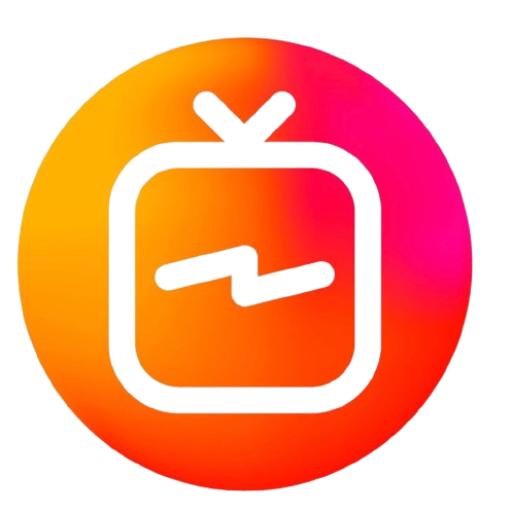IPTV Smarters Pro is a popular app for streaming live TV, movies, and series on various devices. However, like any app, it can sometimes run into issues that prevent it from working correctly. Whether you’re experiencing buffering, login problems, or the app simply not loading, these issues can be frustrating. In this guide, we’ll walk you through some effective troubleshooting tips to help you resolve common problems with IPTV Smarters Pro. Additionally, we’ll explain why pairing the app with a reliable service like Roomtvs can significantly enhance your streaming experience.
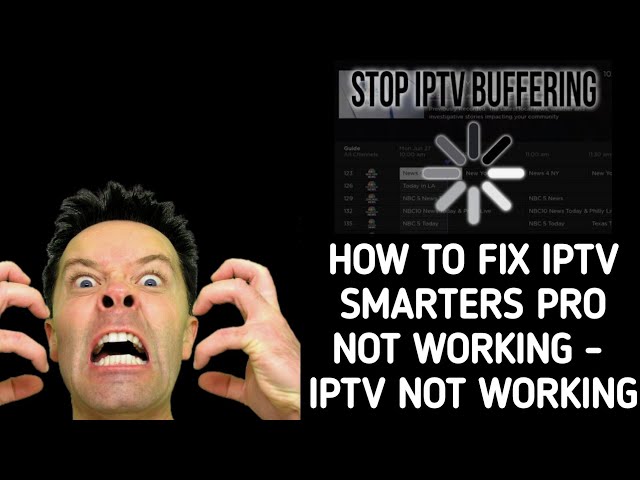
Common Issues with IPTV Smarters Pro
Before diving into the troubleshooting tips, let’s take a look at some common issues users encounter with IPTV Smarters Pro:
- App Crashing or Not Opening: Sometimes, the app may fail to open or crash unexpectedly, preventing you from accessing your content.
- Buffering Issues: Frequent buffering can disrupt your viewing experience, making it difficult to enjoy live TV or on-demand content.
- Login Problems: Users may experience difficulties logging into their accounts, either due to incorrect credentials or server issues.
- Playback Errors: These errors occur when trying to stream content, leading to a black screen or error messages.
Troubleshooting Tips for IPTV Smarters Pro
If you’re experiencing any of these issues, don’t worry. Here are some troubleshooting tips to get IPTV Smarters Pro working again:
1. Check Your Internet Connection
A stable and fast internet connection is crucial for streaming IPTV content. Ensure your Wi-Fi or Ethernet connection is stable and provides sufficient bandwidth. You can run a speed test to verify that your internet speed meets the requirements for streaming.
- Tip: If your internet connection is slow, try restarting your router or moving closer to the Wi-Fi source.
2. Clear Cache and Data
Over time, the app’s cache and data can accumulate, leading to performance issues. Clearing the cache can help resolve problems related to app crashes or slow performance.
- How to Clear Cache:
- Go to your device’s settings.
- Navigate to “Apps” or “Application Manager.”
- Find IPTV Smarters Pro in the list of apps.
- Select “Storage,” then “Clear Cache” and “Clear Data.”
3. Update the App
Ensure that you are using the latest version of IPTV Smarters Pro. App updates often include bug fixes and performance improvements, so keeping the app up to date is essential.
- Tip: Check for updates in the app store or download the latest version from a trusted source.
4. Reinstall the App
If clearing the cache and updating the app doesn’t resolve the issue, consider uninstalling and reinstalling IPTV Smarters Pro. This can fix issues related to corrupted files or incomplete installations.
- How to Reinstall:
- Uninstall the app from your device.
- Restart your device.
- Download and install the app again from the app store or the official website.
5. Verify Login Details
Ensure that the login credentials you’re using are correct. If you’re having trouble logging in, double-check the username and password provided by your IPTV service provider.
- Tip: If you’ve forgotten your credentials, contact Roomtvs customer support for assistance.
6. Contact Customer Support
If none of the above solutions work, it’s time to reach out to customer support. Roomtvs offers 24/7 customer service to help you resolve any issues you may encounter with IPTV Smarters Pro.
Why Choose Roomtvs?
While troubleshooting can help fix many issues with IPTV Smarters Pro, the quality of the IPTV service you use is equally important. Roomtvs offers the best IPTV subscription service starting at just 5.89€. With Roomtvs, you gain access to over 8000 live TV channels, 2000 movies, and TV shows on-demand. Our service is compatible with various devices, including TVs, computers, tablets, and smartphones.
Roomtvs not only provides a vast selection of content but also guarantees a stable internet connection, reducing the likelihood of buffering and playback issues. Plus, with 24/7 customer service and automatic updates, Roomtvs ensures a seamless and hassle-free streaming experience.
Conclusion
If IPTV Smarters Pro is not working correctly, these troubleshooting tips should help you resolve the issue and get back to enjoying your favorite content. Remember, the key to a smooth streaming experience lies in pairing a reliable IPTV app with a top-notch service provider like Roomtvs. With its extensive content library, excellent customer support, and unbeatable reliability, Roomtvs is the best choice for IPTV streaming in 2024.