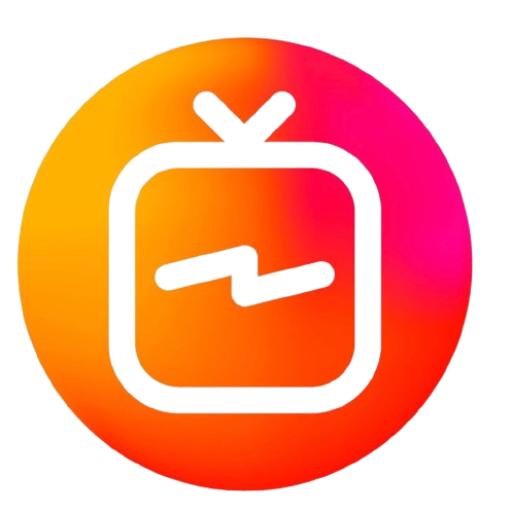Overcoming Compatibility and Setup Issues with IPTV Services

Introduction
With the rapid growth of IPTV (Internet Protocol Television) services, an increasing number of users are discovering the convenience and flexibility of streaming live TV and on-demand content over the internet. However, this technological advancement is not without its challenges. One of the most common issues that users face is related to compatibility and setup across various devices.
As IPTV services become more popular, users often find themselves grappling with difficulties in connecting these services to their preferred streaming devices. Devices like Amazon Firestick, Roku, Apple TV, and Smart TVs offer a range of features and capabilities, but they also come with their own set of compatibility requirements and limitations. These issues can hinder users from fully enjoying the benefits of IPTV, such as accessing a wide array of channels, enjoying high-definition content, and experiencing seamless streaming.
In addition to device compatibility challenges, users frequently encounter problems with app updates. Keeping IPTV apps up to date is crucial for ensuring optimal performance, accessing the latest features, and maintaining a secure streaming experience. However, issues such as failed updates, outdated versions, and difficulties with installation can significantly impact the quality of service and user satisfaction.
This comprehensive guide is designed to address these common compatibility and setup issues head-on. We will provide detailed solutions and practical advice to help you overcome these challenges, ensuring that your IPTV experience remains smooth and enjoyable. Whether you’re struggling with connecting IPTV services to your devices or facing problems with updating your streaming apps, we’ve got you covered.
By following the steps outlined in this guide, you’ll be equipped to tackle these problems effectively. We’ll explore specific issues related to popular devices and offer actionable solutions to resolve them. Additionally, we’ll cover common update problems and provide tips to keep your IPTV apps running seamlessly. Our goal is to empower you with the knowledge and tools needed to optimize your IPTV experience, ensuring you can enjoy uninterrupted streaming and access to all your favorite content.
Device Compatibility Issues
1. Connecting IPTV to Various Devices
Connecting IPTV services to a variety of devices can present unique challenges. Below, we delve into the common issues users encounter with specific devices and provide actionable solutions to overcome these hurdles:
Firestick
Problem: Amazon Firestick is a popular choice for streaming due to its affordability and ease of use. However, users may face difficulties when installing IPTV apps. These issues often arise from compatibility problems with the Fire OS or challenges in sideloading apps that are not available in the Amazon Appstore.
Solution: To resolve these issues:
- Update Firestick: Ensure your Firestick is running the latest version of Fire OS. Updates can resolve many compatibility issues and improve overall performance.
- Sideloading Apps: Use a trusted downloader app such as Downloader by AFTVnews. Follow step-by-step installation guides to sideload the IPTV app. Ensure the APK file you are using is from a reputable source to avoid security risks.
- Check Compatibility: Verify the app’s requirements to ensure it is compatible with your Firestick model and Fire OS version. If problems persist, reach out to the IPTV service provider for support.
Roku
Problem: Roku devices are renowned for their simplicity and user-friendly interface. However, not all IPTV apps are supported natively on Roku, which can complicate the installation and configuration process.
Solution: To address Roku-specific issues:
- Casting/Mirroring: Use casting or screen mirroring from another device that supports the IPTV app. Roku supports screen mirroring from Android and Windows devices, allowing you to stream content directly to your Roku device.
- Alternative Streaming: Consider using a compatible streaming device that supports the IPTV app natively if Roku does not meet your needs. This may involve using devices like Amazon Firestick or Android TV boxes.
Apple TV
Problem: Apple TV users often face difficulties configuring IPTV services due to the restrictive nature of the Apple ecosystem. Finding and installing compatible IPTV apps can be particularly challenging.
Solution: To resolve issues with Apple TV:
- App Store: Search the Apple App Store for IPTV apps compatible with Apple TV. The selection may be limited, so you might need to find a suitable app that fits your needs.
- AirPlay: If a native app is not available, consider using AirPlay to stream content from an iOS device or a Mac. This method allows you to wirelessly mirror or cast content from compatible devices to your Apple TV.
Smart TVs
Problem: Smart TVs come with their own set of challenges. Users may face issues if their TV’s operating system does not support the IPTV apps or services they wish to use.
Solution: To overcome Smart TV compatibility issues:
- Operating System Check: Verify that your Smart TV’s operating system supports the IPTV app you want to use. If your TV’s OS is outdated or incompatible, you may encounter installation or performance issues.
- External Devices: If direct support is not available, consider using an external streaming device that supports the IPTV service. Connecting devices like Amazon Firestick, Roku, or Android TV boxes to your Smart TV can provide a solution to compatibility problems.
By addressing these compatibility issues with targeted solutions, you can enhance your IPTV experience and ensure seamless connectivity across various devices. This approach will help you enjoy uninterrupted streaming and make the most of your IPTV service.
2. Resolving Compatibility Issues
Addressing compatibility issues with IPTV services requires a systematic approach. Here’s an in-depth look at how to effectively tackle these problems:
Check Device Specifications
Understanding Requirements: Each IPTV service or app has specific requirements for hardware and software. Start by checking the IPTV service provider’s compatibility list to ensure your device meets the necessary specifications. This includes:
- Operating System Version: Verify that your device’s operating system is compatible with the IPTV app. For instance, an older version of Android or iOS might not support the latest app versions.
- Hardware Capabilities: Ensure that your device has sufficient processing power, RAM, and storage to run the IPTV app smoothly. Some high-definition or 4K content may require more advanced hardware.
Steps to Verify Specifications:
- Visit the IPTV Provider’s Website: Look for a section that lists compatible devices or system requirements.
- Consult Device Manuals: Check your device’s user manual for details on compatible apps and required specifications.
- Search Online: Look for forums or user reviews that mention compatibility with the IPTV service you are using.
Update Firmware and Apps
Importance of Updates: Keeping your device’s firmware and apps up-to-date is crucial for ensuring compatibility and performance. Updates often include bug fixes, security patches, and new features that can resolve compatibility issues.
How to Update:
- Device Firmware: Go to your device’s settings menu and look for system or firmware updates. Follow the prompts to install the latest version.
- Apps: Open the app store on your device and check for updates to the IPTV app. Make sure to install any available updates to keep the app functioning correctly.
Troubleshooting Updates:
- Automatic Updates: Enable automatic updates for your device and apps to avoid missing important updates.
- Manual Updates: Regularly check for updates manually if automatic updates are not available or working.
Consult Technical Support
When to Seek Help: If you have verified your device specifications and updated firmware and apps but still encounter compatibility issues, it’s time to seek professional help.
How to Get Support:
- Contact IPTV Provider: Reach out to the IPTV service provider’s technical support team via email, phone, or live chat. Provide them with detailed information about your device and the issues you’re facing.
- Use Online Resources: Many IPTV providers offer online support forums, FAQs, and troubleshooting guides that can assist with common issues.
- Check Community Forums: Look for user communities or forums related to your device or IPTV service. Other users may have encountered similar issues and can offer solutions.
App Update Problems
Keeping your IPTV apps updated is essential for a seamless streaming experience. Here’s a deeper look at common app update issues and how to resolve them:
Common Issues with App Updates
- Outdated Versions: Using an outdated version of the IPTV app can lead to compatibility issues, missing features, and performance problems.
- Symptoms: Crashes, freezing, or inability to access new content or features.
- Impact: Users may miss out on critical updates or enhancements, leading to a subpar viewing experience.
- Update Failures: Updates may fail due to various reasons, including connectivity issues, app store problems, or conflicts with existing app versions.
- Symptoms: Error messages during the update process, failed installations, or incomplete updates.
- Impact: Users may experience disrupted service or functionality issues until the problem is resolved.
Solutions for Update Issues
- Regularly Check for Updates
How to Stay Current:
- App Store Notifications: Enable notifications for your app store to receive alerts about available updates.
- Periodic Checks: Manually check for updates in the app store or on the IPTV service provider’s website.
Steps to Check:
- Open App Store: Access the app store on your device and navigate to the “Updates” section.
- Search for IPTV App: Find the IPTV app and check if an update is available.
- Install Updates: Follow the prompts to download and install the latest version.
- Reinstall the App
When to Reinstall:
- Persistent Issues: If updates continue to fail or the app is malfunctioning, reinstalling may resolve the problem.
How to Reinstall:
- Uninstall the App: Remove the IPTV app from your device by following the standard uninstallation process.
- Clear Cache: On some devices, clearing the app cache or data before reinstalling can help resolve issues.
- Reinstall: Download and install the IPTV app again from the app store or the official website.
- Seek Support
When to Contact Support:
- Unresolved Problems: If update issues persist despite following troubleshooting steps, contacting customer support is advisable.
How to Get Help:
- Customer Support: Reach out to the IPTV service provider’s support team for assistance with update issues.
- Provide Details: Share relevant information about your device, app version, and the nature of the problem to receive tailored support.
- Follow Instructions: Follow the support team’s guidance to resolve the update issues effectively.
By addressing device compatibility and app update problems with these detailed steps, you can ensure a smoother and more enjoyable IPTV experience. Whether you’re troubleshooting device connections or resolving app update issues, these solutions will help you maintain optimal performance and access the latest features of your IPTV service.
Navigating compatibility and setup issues with IPTV services can be challenging, but with the right approach, you can overcome these obstacles. By understanding common problems and implementing the solutions outlined in this guide, you can ensure a smooth and enjoyable IPTV experience. Whether it’s connecting to various devices or handling app updates, these steps will help you achieve uninterrupted streaming. For a reliable IPTV experience with top-notch customer support, consider choosing Roomtvs, where we prioritize your satisfaction and provide effective solutions to all your IPTV needs.