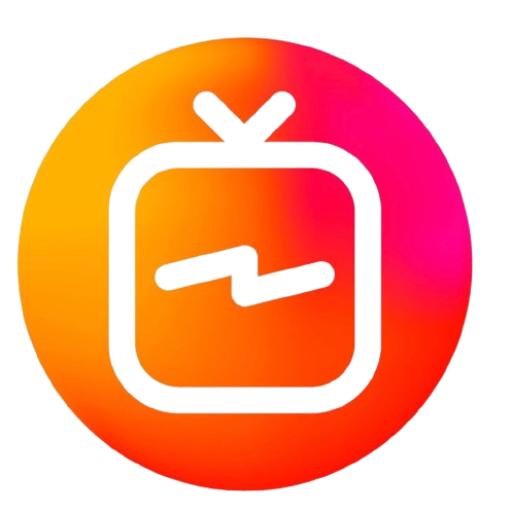How to Set Up IPTV on Fire TV Stick: A Complete Guide

Step 1: Access the Search Function
Click on Search to open the search bar.
From the home screen of your Fire TV Stick, navigate to the top menu and hover over the Find option.
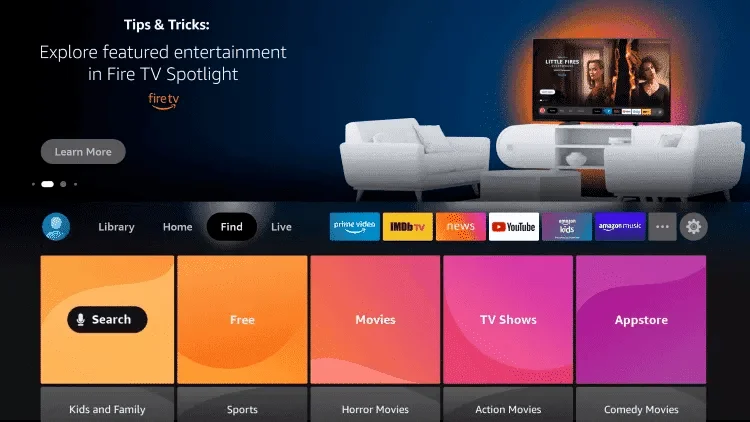
Step 2: Search for Downloader
As you type, suggestions will appear below. Select Downloader when it shows up.
Using the on-screen keyboard, type Downloader into the search bar.
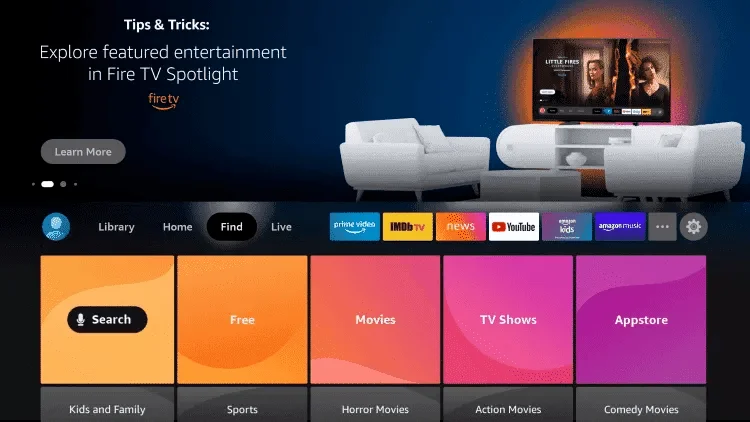
Step 3: Select and Download the Downloader App
Click on Download to begin the installation process.
After selecting Downloader from the search results, you will be directed to the app’s information page.
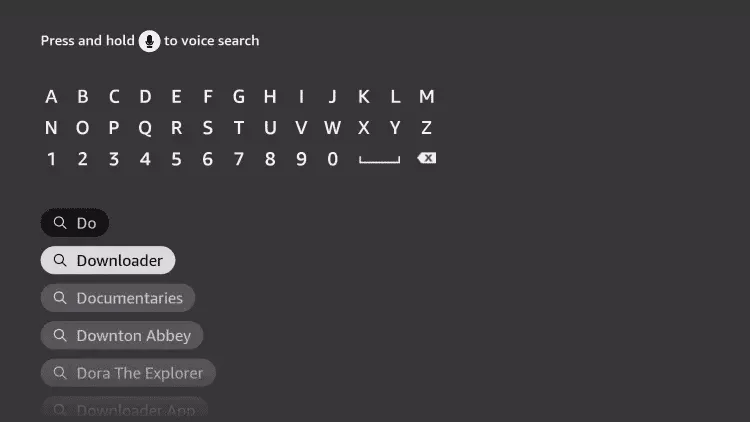
Step 4: Open the Downloader App
Once the Downloader app has finished installing, a prompt will appear allowing you to open it. Click Open.
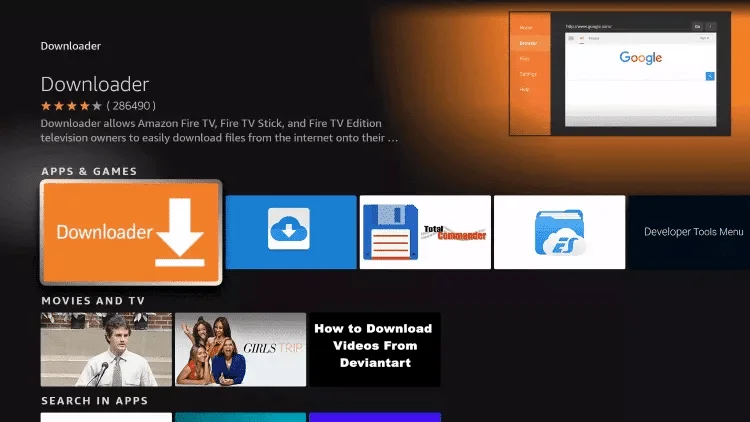
Step 5: Adjust Fire TV Stick Settings
Navigate to Settings on the far right side of the top menu.
Return to the Fire TV Stick home screen by pressing the home button on your remote.
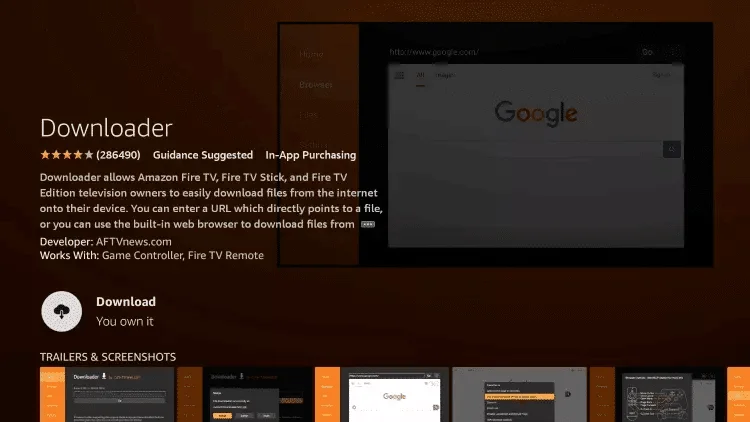
6. Once the app finishes installing click Open.
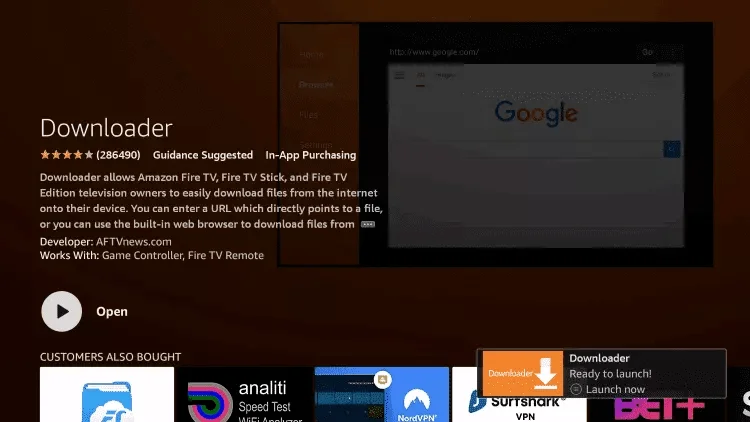
7. Return to the home screen and open Settings.
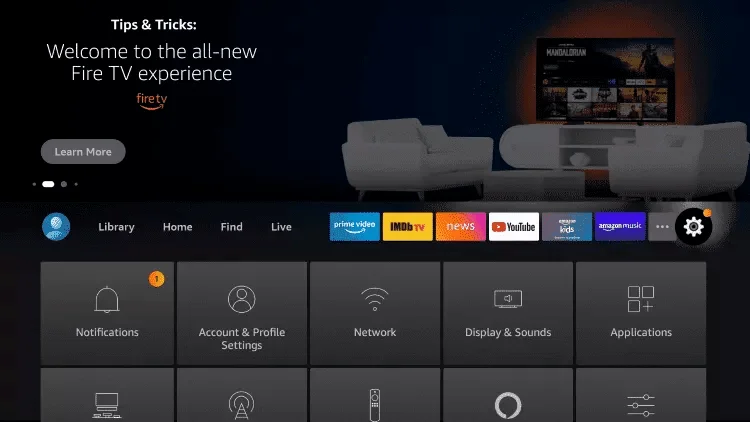
8. Click My Fire TV.
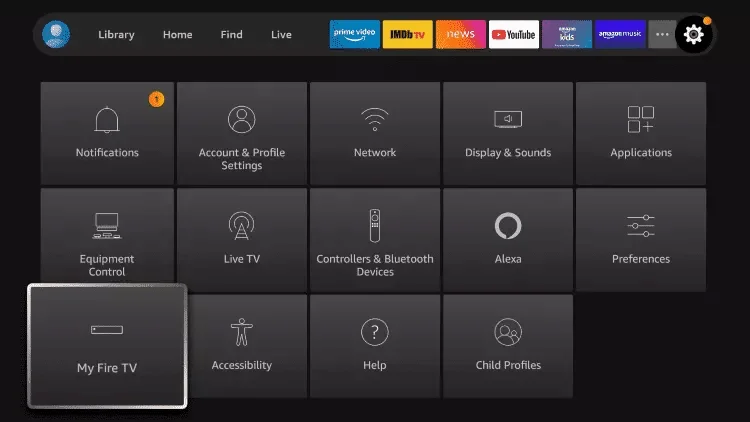
9. Choose Developer options.
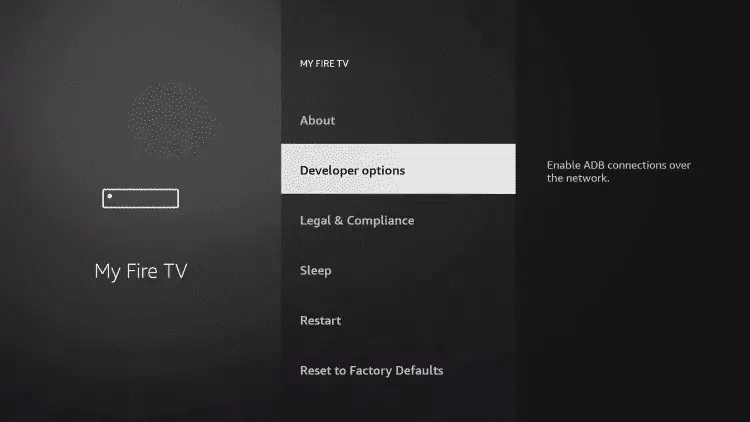
10. Click Install unknown apps.
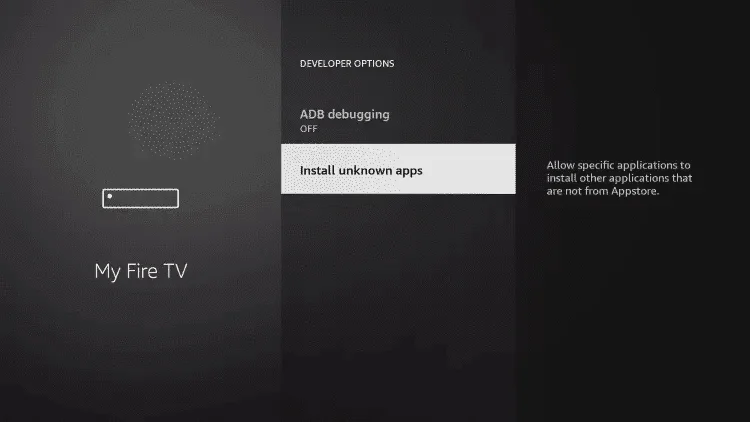
11. Find the Downloader app and click it.
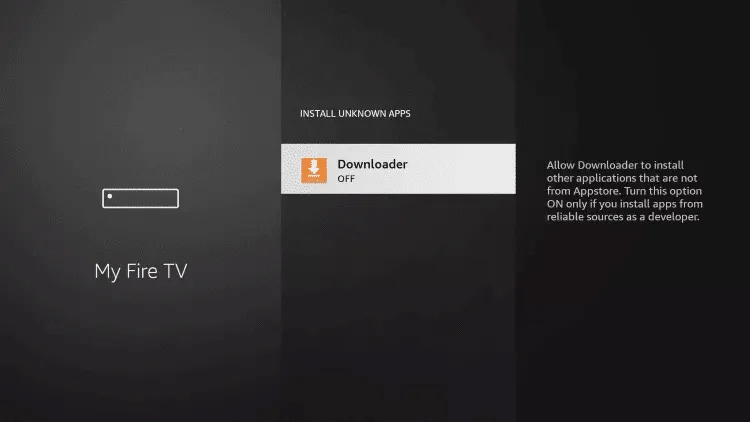
12. This will turn Unknown Sources to On for the Downloader app. This will enable side-loading on your device.
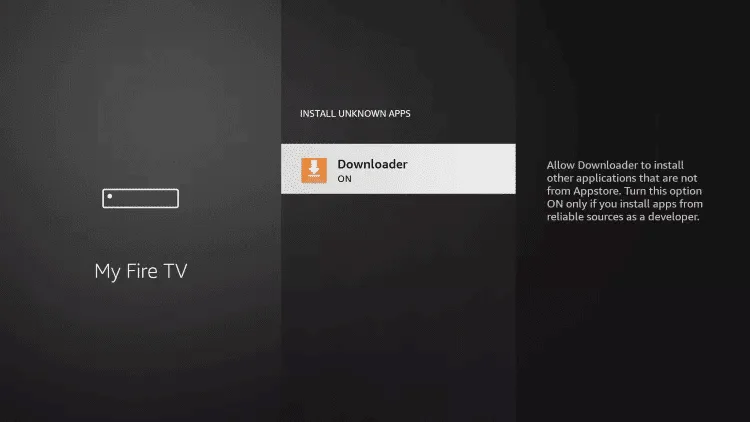
13. Launch Downloader.
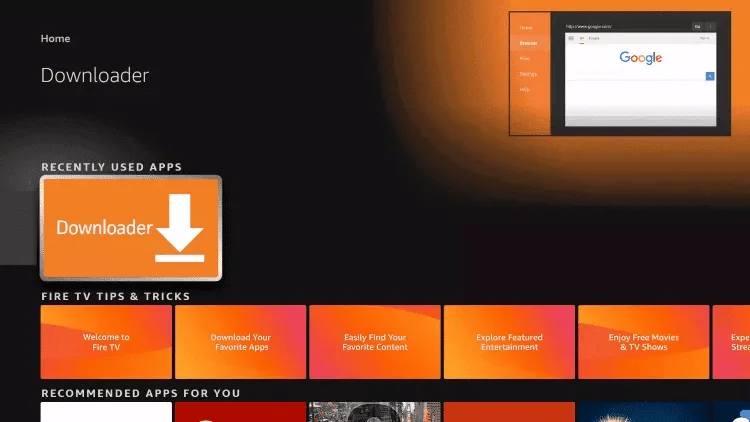
14. Click Allow.
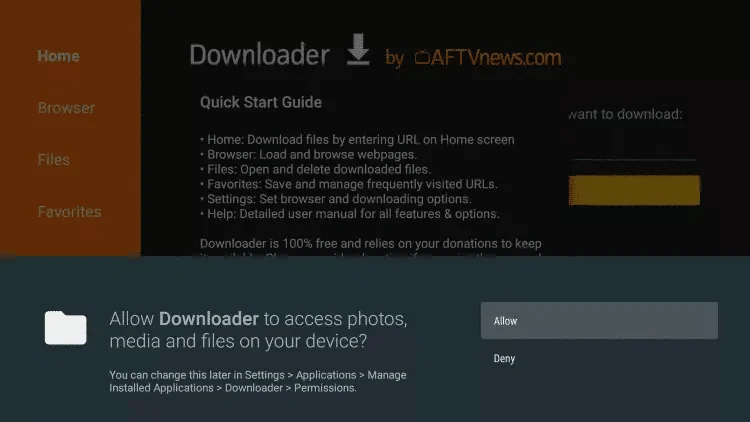
15. Click OK.
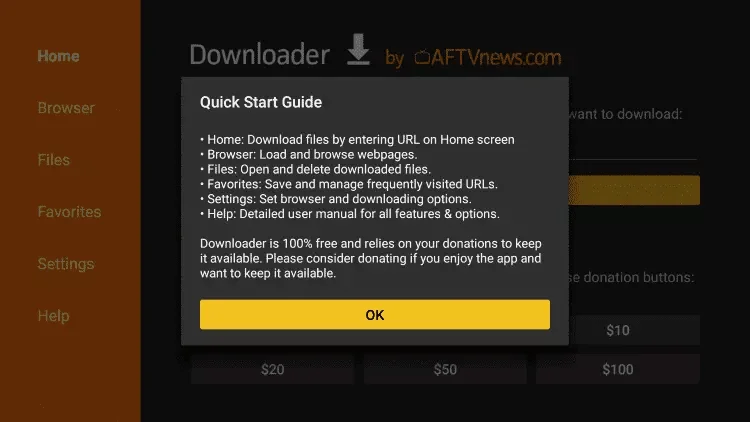
16. Type the following URL exactly as shown here: https://www.iptvsmarters.com/smarters.apk
and click Go.
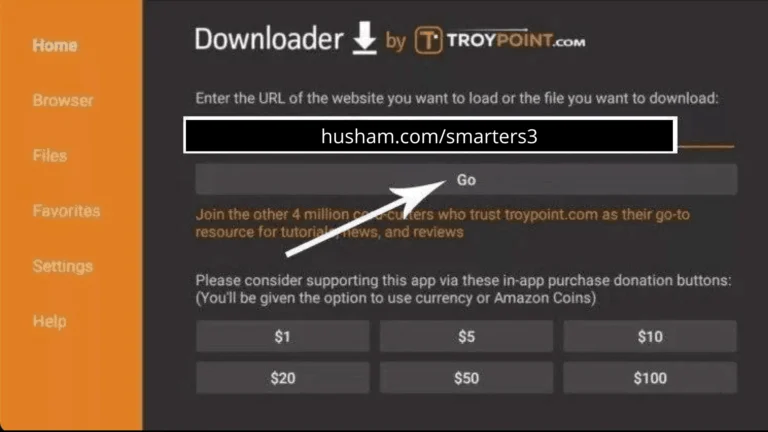
Step 17: Return to the Home Screen
If you clicked Done, press the home button to return to the main screen.
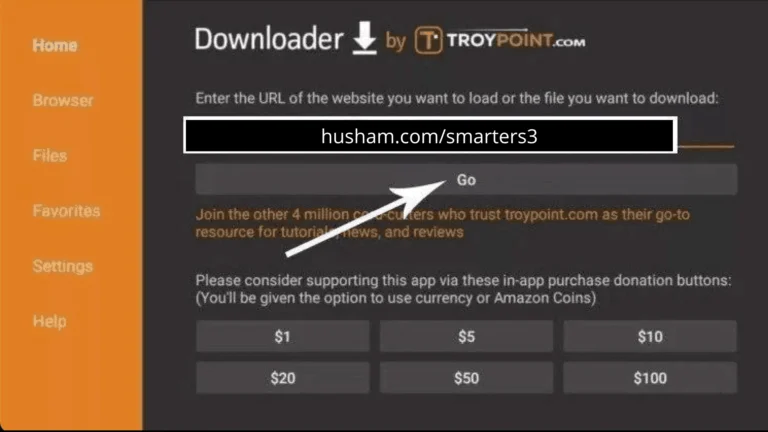
Step 18: Open IPTV Smarters
Find and select IPTV Smarters to open it.
Navigate to Your Apps & Channels by holding the home button on your remote and selecting Apps.
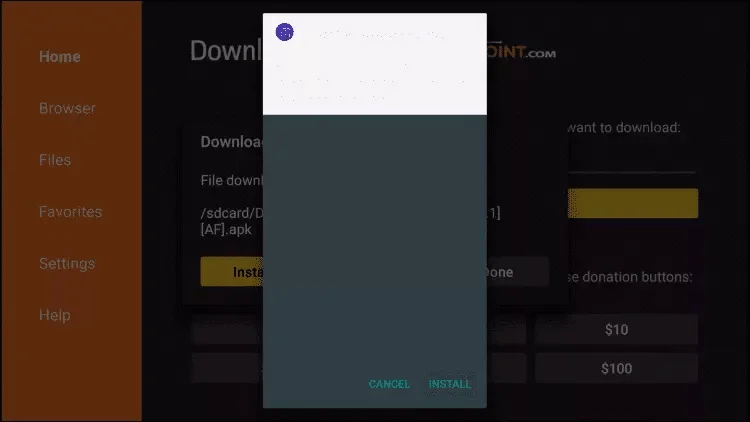
Step 19: Select Login Method
Select Login with Xtream Codes API from the available options.
Upon launching IPTV Smarters, you will be prompted to choose a login method.
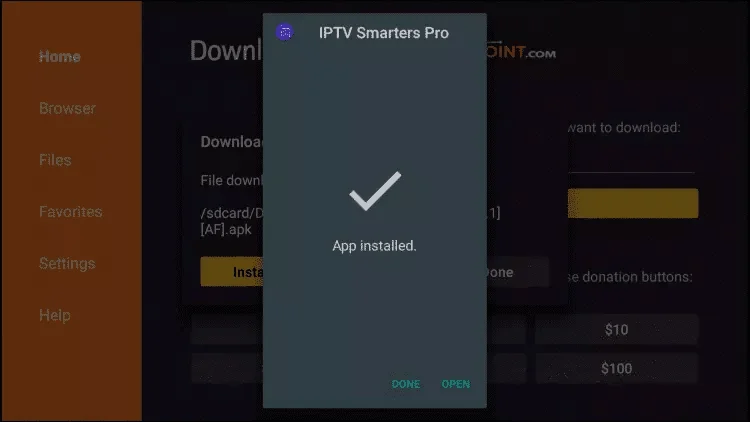
Step 20: Enter Your IPTV Credentials
Make sure all details are correct, then click Add User to proceed.
Enter the username, password, and server URL that was provided to you via WhatsApp or Email.
Step 21: Start Streaming
- Once logged in, you can start exploring and streaming from the vast selection of live TV channels and on-demand content available through IPTV Smarters.